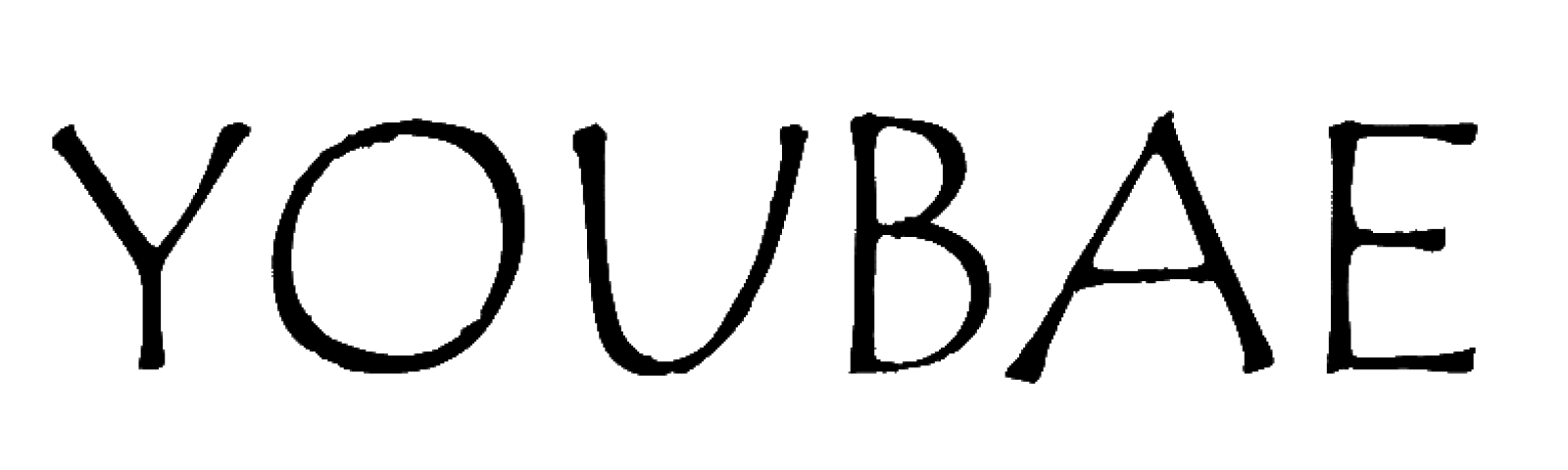FAQ
Is cash on delivery available on Youbae.in?
Yes, cash on delivery is available on Youbae.in
Are there any additional shipping charges on Youbae.in?
FREE Shipping on cart value of Rs 999/- & above below that flat charges of Rs 80/- is added to your order value on Youbae.in.
How can I exchange or return the product on Youbae.in?
Exchange or Return is possible on Youbae.in if wrong or damaged products get delivered to you. An opening video would be required to process the return/exchange/refund process. For more details refer to our policies mentioned in footer section.
How many days it takes to deliver the order?
We dispatch your order within 24hrs, when you place the order. Post that it usually takes 4-6 working days to deliver across India, however every pin code has different ETA for the same.
How do I make my payment on Youbae.in?
You can pay easily by any mode, you can pay via debit cards, credit cards, UPI, Net banking, Wallets & COD.
Does Youbae.in ship pan India?
Yes, we ship Pan India.
Do you ship internationally?
Yes, we ship internationally for that you can contact us at our Instagram handle @youbae.in or email us at youbae.in@gmail.com
Is your jewellery tarnish free ?
We have all kinds of jewellery including tarnish free & non tarnish free. To know more explore our different categories of jewellery.
Is your jewellery tarnish free ?
We have all kinds of jewellery including tarnish free & non tarnish free. To know more explore our different categories of jewellery.
Do you repair any jewellery?
No these are all imitation jewellery so repair is usually not possible.
Is my personal information secure at Youbae.in?
Yes, Please refer to our Privacy policy for the same.
How do I get in touch with Youbae.in?
You can mail us at youbae.in@gmail.com for any support you are looking for.
Can I cancel my order?
Yes, you can cancel your order. Email us at youbae.in@gmail.com for any such queries.